Bring Nature Closer: Why a Bird Feeder Camera is a Perfect Joy for Seniors
Bring Nature Closer: Why a Bird Feeder Camera is a Perfect Joy for Seniors
Imagine starting your day with a cup of coffee and instantly getting a peek at the birds visiting your backyard—without even stepping outside. With a bird feeder camera, this isn't just a dream; it's a reality! These clever little gadgets bring nature to you, offering a front-row seat to the birding from the comfort of your home. Whether it’s a colorful cardinal in the snow or a curious squirrel trying to sneak a snack, you'll enjoy endless moments of wonder.
The Best Seat in the House, 24/7
With a bird feeder camera, you don’t have to wait by the windows all day to take a glance of visiting birds. Whether it’s rainy, snowy, or sunny, you can watch birds, squirrels, and more wilds from your favorite chair. No need to adjust the blinds or even step out—just sit back and let nature come to you.
A Fun, Relaxing, and Engaging New Hobby

Bird watching isn’t just about seeing birds; it’s about connecting with them. With a camera, you can identify different species, learn about their behaviors, and even snap photos or record videos to share with friends and family. It's the perfect way to stay engaged with the outdoors—no matter your age—and gives you endless conversation starters to brighten anyone's day.
The "No Fuss, No Fees" Promise
Tech can be intimidating, but we’ve made sure to focus on bird feeder with cameras that are simple to use and—best of all—don’t come with hidden fees. Forget about expensive subscriptions or complicated setups. These cameras are designed to be user-friendly, offering plenty of fun and education without any monthly surprises.
What to Look For: A Senior-Friendly Bird Feeder Camera Checklist
When it comes to smart bird feeder with cameras, there are a few things to keep in mind, especially if you’re looking for something that’s hassle-free.
The Most Important Feature: No Subscription Required
This is the big one! Many smart bird feeder cameras offer cloud storage for videos—but with a monthly fee. For bird feeder with smart cameras, we recommend models that use local storage. This means you can save videos directly to an SD card, so no subscription or cloud costs are involved. Once you buy the SD card (which is like a digital camera’s memory card), you’re all set with zero ongoing costs.
"No Fuss" Features That Matter
-
Simple, Easy-to-Use App: Look for a camera with an app that’s easy to navigate and understand. Large buttons and clear instructions make it simple to set up and enjoy.
-
Solar-Powered smart bird feeder: You don’t want to be constantly recharging. Look for cameras with long-lasting batteries or solar-powered options, so you can spend more time watching birds and less time climbing ladders.
-
Easy Installation (No Wiring): Go for wireless cameras. They connect to your Wi-Fi, so there’s no need for complex wiring—just mount and enjoy!
Finding the Best Affordable Bird Watching Camera
Bird feeder cameras don’t have to break the bank. You can find great models in the $80-$180 range, offering features like HD video, motion detection, and night vision—all without a hefty price tag.
Our Top 3 Picks: The Best Affordable, No-Subscription Bird Feeder Cameras for Seniors
Here are our top picks for smart bird feeder cameras that are affordable, easy to use, and don’t require a subscription:
-
Top Pick: Birdfeederco Smart Bird Feeder Camera
-
Why it’s for you: Birdfeederco is known for its user-friendly app, and the Lite model keeps things simple. It offers clear 1080p HD video, color night vision, and AI that helps identify over 10,000 bird species! This means less guessing and more learning.
-
Affordability: $120-$180 (with solar panel)
-
Subscription: No. You can save videos to an SD card (up to 128GB, purchased separately) without any fees.

-
-
Best "Set It and Forget It" Option: Netvue Birdfy AI with Solar Panel
-
Why it’s for you: If you want a truly "set it and forget it" experience, this is it. The camera comes with a solar panel, which charges the battery using sunlight. No more worrying about recharging! Plus, it boasts HD video and bird identification features.
-
Affordability: $180-$220
-
Subscription: No. It offers a free 7-day rolling cloud storage, but videos can be saved to an SD card (up to 256GB, purchased separately) for long-term storage.
-
-
Best on a Budget: Birdfeederco Bird Feeder Camera replacement
-
Why it’s for you: Looking for a simple, no-frills option? The birdfeederco camera replacment delivers clear 1080p HD video, motion detection, and night vision—all the essentials. The app is straightforward, making it easy for anyone to use.
-
Affordability: Less than $80
-
Subscription: No. It saves videos to an SD card (up to 128GB, purchased separately), so there are no recurring costs.

-
Your Simple Bird Feeder Set-Up Guide (We’ll Walk You Through It)
Setting up your bird feeder camera doesn’t have to be complicated. Here’s how to do it in a few easy steps:
Step 1: Before You Open the Box
-
Pick the Perfect Spot: Find a place close to a window for easy viewing, but with good lighting for the camera (and solar panels). Try to place it 5-10 feet from your home, away from busy paths, and near some trees or bushes for birds to perch on.
-
Check Your Wi-Fi: Bird feeder cameras need a good Wi-Fi connection to work. Make sure your spot has a strong Wi-Fi signal. If not, consider a Wi-Fi extender or move the camera closer to your router.
Step 2: Charge Your Camera
-
Get It Fully Charged: Before you set up, fully charge your camera. It might take a few hours for the first charge, but it’s worth it for optimal performance.
Step 3: Connect to Your Phone and Wi-Fi
-
Download the App: Find the app for your camera brand in the App Store (iPhone) or Google Play (Android).
-
Set It Up: Follow the simple prompts to create an account, scan a QR code, and connect to your Wi-Fi. Most cameras prefer a 2.4GHz connection, so be sure to use that.
Step 4: Assemble and Mount
-
Put It Together: Follow the instructions to attach the camera and any additional parts.
-
Insert the SD Card: Pop in your SD card to start saving videos.
-
Mounting Options: Use a wall or fence bracket, or if you’re battling squirrels, try a pole mount!
Step 5: Fill It Up and Wait for Your First Visitor!
-
Add Seed: Use a bird-friendly seed mix (black oil sunflower seeds are a hit with most birds).
-
Wait for Birds: Be patient—it might take a while for birds to find your feeder. But once they do, you’ll have a steady stream of visitors!
Quick Tips & Troubleshooting
-
Not Getting Any Birds? It can take time for birds to find a new feeder. Make sure it’s in a visible spot, and keep the seed fresh and dry.
-
Saving Photos or Videos? Most apps let you capture screenshots or record video clips, which you can then save to your phone and share with friends.
-
Squirrels Stealing Seed? Try a pole mount, add a baffle to keep squirrels out, and consider using birdseed coated with capsaicin (spicy for squirrels, but not birds!).
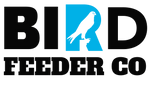





Leave a comment