How To Share device with your family or friends on JJ home APP
Sharing Your Smart Bird Feeder with Friends Using the JJ Home App
If you're a bird lover, you may have invested in a smart bird feeder with camera to keep an eye on your feathered friends. But did you know that you can share your bird feeder with friends using the JJ Home app? Invite your friends or family to join your club! Here's how:
- Make sure your friend has downloaded the JJ Home app and signed up for an account. Without an account, sharing won't work.
- In the JJ Home app, go to the device card list page and select your smart bird feeder. Click on the "Share" button in the lower right corner and you'll be taken to the share page. Enter your friend's phone number or email address and a remark name, then click "OK". You'll receive a message saying "Share successfully" and your friend's information will be added to the shared friend's list.


3.Once your friend has logged into JJ Home with their account, they can access the shared smart bird feeder by clicking on the "Share" sign in the upper right corner of the homepage.


Sharing your smart bird feeder camera with friends or family is easy with the JJ Home app. Just make sure your friend has an account and follow the steps above. Happy bird watching!
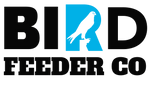





I got a jj home camera bird feeder for Christmas. It will not connect to my phone.
Leave a comment