Smart bird feeder instruction
Smart bird feeder instruction
We are living in an intelligent world, with smartphone, IOT devices all around our daily life. What about life in the backyard? We all enjoy watching wild birds in our backyard, which is one kind of way connecting with nature. Most of us are birdwatching the same way as our grandpapa did a hundred years ago. Some are moving ahead in a smart way, using smart bird feeder etc.
Smart bird feeder is a bird feeder with an artificial intelligent camera that is built to identify birds by image or audio sound as it connects to wi-fi via a mobile app that gathers each bird species into your photo booth.
what is smart bird feeder
It’s quite common to see bird feeders in our daily life because almost every backyard has one or two feeders. You might be a bit curious about what smart bird feeders are. Well, I got one at hand and would like to share with you my experience of it.
Smart bird feeder is a bird feeder that identifies birds by images or audio sound and it notifies you whenever a bird stops by as it connects to wifi via a mobile app.
The bird feeder is a smart, fillable container with 720ML capacity to hold birdseed and weighs a little over 1.25 KG when full. It’s equipped with a 1080P HD camera that looks like a smart doorbell, promising high resolution photos and 720P / 1080P live video with a 165 degree field of view. You will get mobile notification everytime it senses a bird by connecting the camera to your 2.4GHZ WI-FI network.
The artificial intelligence built into the camera could recognize over 10,000 bird species. Due to the powerful algorithm and bluetooth function, it will activate a quick Google search from the American Museum of Natural History suggesting there may be 18,000 species in the entire world.
How does smart bird feeder work
You might have spent more time looking out your dining room window than normal this year, trying to capture a glance of your feathered friends.That’s because you haven’t got an intelligent product in your garden. Smart bird feeder is making the birdwatching more intelligent. We don’t need to stay the whole day waiting birds stop by as it sends notification to you via mobile app. And we also don’t need to hide around for photography. With a smart camera, we could take close-up selfies of each bird specie.You may wonder how smart bird feeders work?

The artificial intelligence built into the smart camera with audio input will capture and recognize over 10,000 bird species, as it connects to home wi-fi via mobile app. It starts a quick google search whenever it senses a visitor and sends notification to your phone at the same time due to the powerful algorithm built in the camera.
As the feeder camera connects with Wi-Fi, you can enjoy a live stream whenever birds stop by. You can keep every close-up selfie and videos of your favorite birds after inserting a memory card into the camera.
How to set up smart bird feeder
Bird feeder is supposed to make it easy for us to watch birds in the backyard. As a newbie smart bird feeder, here are some suggestions for you to set up it more easily. If you have more question on JJ home bird lover app, please go to our FAQ page or click the link.
- The assembly of the bird feeder will take about 20 minutes.
- Pick a location to install the bird feeder
- Install it
- Throw some bird seeds on the ground to get birds notice
1.Assembly of the bird feeder
When you receive the package, you will have these inside the box: a 1080P HD camera, a bird feeder case, a base, a type-C charging cable, a pack of screwdriver and bolts and nuts.
Firstly, before the assembly, get the camera fully charged. And then open the battery cover to insert a memory card, which will ensure that you could keep videos of your favorite birds.

Install the base, pass the screw through the gasket on the base, clamp the upper and lower gaskets, screwed the gaskets with base,
Then install the container, you can find the groove at the back of the feeder and slide in from the top.
Thirdly, push down the camera at 15 degrees.
2.Pick a location to install the bird feeder
Generally, bird feeders can be placed anywhere in your garden. You can get it attached to trees, fences, windows, or poles. Look around your backyard, do you have a fence where you could place a feeder? Or would you like to put a feeder in the middle of your yard as a centerpiece.
There are mainly two factors you need to consider when picking up a place to set up the bird feeder. Is it easy for you to see the feeder well and is the feeder in a safe location? The best location to place is where you can enjoy watching them as well as the safe location for birds.
What will put birds that come to your feeders in danger? Well, let’s consider cats, hawks and windows.
Placing bird feeders within 3 feet of a window or farther than 10 feet away could be helpful to avoid birds from collision with windows.
All outdoor cats kill birds. Therefore, keeping feeders 10 feet away from hiding places will be helpful to protect birds.

3.GET the bird feeder installed!
Well, as you already installed the main body of the feeder, you need to fill up the container with bird seeds before attaching it to the fence or tree. Pull out the topper of the feeder and fill up the bird seed.
Connecting the feeder with your home wi-fi via mobile app.
- Download JJ home from Google play or APP store to your mobile or ipad
- Press the on/off button at the back of the camera, it will have blue light flas.
- Long press reset button, it will audio notify that Rest has successfully, please add a device
- Turn on the JJ home app ,register with phone number or email address, and add a device
- Select the AI BIRD,
- Click Next
- Go back to wifi on your phone setting, connect your phone to 2.4Ghz wifi
- Fill in wifi name and password ( 2.4Ghz only)
- Click Start Adding
- Use audio sound to connect the device
- Device connecting pop up on the top of the screen. It takes about 120s for the screen to tell you success or failure.
- Well you start your trip on watching birds smartly.

Here is the step by step instruction Video on how to connect the JJ home bird feeder to your Wi-Fi and get the app set up on your phone.
Why my bird feeders not working
Whether you're a beginner or seasoned bird watcher, you are likely to have some common problems at your bird feeder.
After getting feeders set up, we always want to have birds visit in a second. However, things don't always run with us. We might wonder why no bird visits?
There are some reasons that birds are not visiting your feeder. If you recently put a feeder out or moved one to a new location, birds may not have found it yet. If that’s not the case, your feeder may be filled with low quality seed. Or there’s abundance of natural food nearby and birds don’t need to find feeders.
New feeders.
If you just set up the feeder, it takes time for birds to find it, maybe a few days or a week. They will be there as long as they keep quality bird seeds in the feeders. Scattering seed on the ground near to your bird feeder will make it more visible to birds.
Bad seed supply
Moldy seed or seed that’s been sitting for a long time
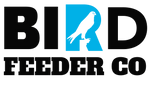





Bird feeder did not come with any assembly instructions. Seems like a feeder model that does not appear on any website
Mine didn’t come with a manual
I need the lid that covers the bird seed. My came off too and I would like to replace it. Is there a website to buy parts?
After one month the feeder stopped showing bird identifications Why ? my phone show the pics but no bird ID
Hello,
I cannot get my bird feeder/ camera to connect to the app/phone. My phone is not finding it automatically and when I try to add it manually there is no QR code on camera to scan. I also did not receive the TF card in the box. I have tried repeatedly and tried the troubleshooting tips as well.
Thank you,
Bob
Leave a comment